






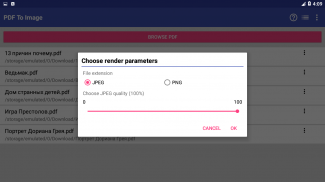












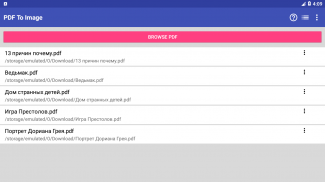

PDF to Image Converter

Description of PDF to Image Converter
PDF to Image Converter is an application designed for converting PDF files into image formats such as JPEG or PNG. This app enables users to efficiently extract individual images from PDF documents, making it a valuable tool for those who frequently work with scanned documents, contracts, or images stored in PDF format. Available for the Android platform, users can download PDF to Image Converter easily to streamline their file conversion needs.
The user interface of PDF to Image Converter is straightforward, allowing for quick navigation and functionality. Upon launching the app, users can import PDF files directly from their device. The application automatically detects and lists the available PDF documents, removing the need for extensive searching. This feature enhances user experience by providing immediate access to files that need conversion.
Conversion capabilities of PDF to Image Converter are notable. Users can select specific pages from a PDF to convert, rather than processing the entire document. This selective conversion is particularly useful when only certain images or sections of a PDF are required in image format. The app also supports batch processing, enabling multiple PDF files to be converted simultaneously, saving time and effort for users with large volumes of documents.
The quality of the images produced by PDF to Image Converter is another significant aspect. The app allows users to choose the resolution of the output images, ensuring that the converted files meet specific requirements, whether for professional presentations or personal use. Users can adjust settings to optimize the quality of images according to their needs, whether they prefer higher resolution for detailed images or lower resolution for quicker file sizes.
In addition to conversion features, PDF to Image Converter offers a built-in viewer. This functionality allows users to preview PDF files directly within the app before initiating the conversion process. Being able to view files on the same platform eliminates the need to open separate applications, streamlining the workflow for users who need quick access to their documents.
PDF to Image Converter is designed with efficiency in mind. The app minimizes the steps required to complete a conversion, allowing users to convert files swiftly. With just a few taps, users can transform their PDF documents into image formats, which can then be shared or utilized for various purposes. This efficiency is particularly beneficial for professionals who are often on the go and need to access and convert files using only their smartphones.
The application also maintains a user-friendly experience by providing clear instructions and prompts throughout the conversion process. This guidance is especially beneficial for those who may not be familiar with file conversion applications. The intuitive layout and easy-to-follow steps contribute to a seamless experience, making it accessible for users with varying levels of technical expertise.
Security is an important consideration for users dealing with sensitive documents. PDF to Image Converter ensures that users’ files are not stored or shared externally, maintaining privacy and confidentiality during the conversion process. This focus on security allows users to convert important documents without the fear of unauthorized access.
Moreover, the app is compatible with various Android devices, ensuring versatility across different smartphones and tablets. This compatibility means that users can download PDF to Image Converter on their preferred devices and benefit from its functionalities, regardless of their specific device model.
Regular updates to the app help improve functionality and user experience. Developers continuously work on enhancing features based on user feedback, ensuring that the app remains aligned with user needs. This ongoing development reflects a commitment to providing a reliable tool for file conversion.
PDF to Image Converter stands out as a practical solution for anyone who frequently works with PDF files. Its clear conversion process, ability to handle batch conversions, and adjustable image quality settings make it a valuable tool for individuals and professionals alike. The built-in viewer and emphasis on user privacy further enhance its appeal, catering to a wide range of users.
With its focus on efficiency and usability, PDF to Image Converter is a suitable choice for those looking to simplify their file management tasks. Users can download the app to experience the convenience of converting PDF files into images directly from their smartphones, ensuring that essential documents are always accessible and ready for use.

























